|
||||||||||||||||||||||||||||||||||||||||||||||||||||||||||||||
| Startup minimized on tray kubric, 2010-04-04 11:48:15 | |
| Program starter is a very nice and useful program. My only suggestion is to add an option to start minimized on tray at windows startup. This is the only thing that makes me keep looking for another similar application. Thank you and good luck. | |
| Reply | Goto top |
| Re: Startup minimized on tray Andreas Breitschopp (Webmaster), 2010-04-04 12:59:09 | |
| Hello,
when you leave the option automatic startup in the installation active, the setup will create a shortcut inside the "Startup" program group of the start menu. Just as for any other shortcut, you can also choose the start type for this shortcut by right clicking on the shortcut and changing the execution type from "Normal window" to "Minimized". This way the Program Starter will start minimized on every Windows start. Hope that helps. Best regards Andreas | |
| Reply | Goto top |
| Re: Re: Startup minimized on tray kubric, 2010-04-10 12:58:02 | |
| Thank you a lot for your help :)
The problem is on the taskbar, because even when Program Starter is running minimized the taskbar shows it too... at least in Windows 7. I would like to see it only in the tray. My best regards, Kubric | |
| Reply | Goto top |
| Re: Re: Re: Startup minimized on tray Andreas Breitschopp (Webmaster), 2010-04-10 13:28:42 | |
| Hello Kubric,
sorry, but I cannot reproduce your problem: I've installed the program on a clean Windows 7 and enabled the autostart option within the setup program. Then I restarted Windows 7 and after the restart the Program Starter has been started automatically into the Systray - not showing in the Taskbar - just as you wanted it to be... Best regards Andreas | |
| Reply | Goto top |
| Re: Re: Re: Re: Startup minimized on tray kubric, 2010-04-10 14:58:38 | |
| Hello, Andreas,
Oh... really? Too bad that isn't working with me... I've checked again and I'm sure here Taskbar allways shows Program Starter (at startup and whenever I doube-click it on the Systray). :( There must be an excelent explanation for this, I wonder why is this happening... Thank you for all, once again! | |
| Reply | Goto top |
| Re: Re: Re: Re: Re: Startup minimized on tray Andreas Breitschopp (Webmaster), 2010-04-10 15:01:46 | |
| Hello Kubric,
maybe this was a misunderstanding: if the program is shown (e. g. after you double-click it on the Systray), it is indeed shown in the Taskbar, too. I only wanted to say that if it starts automatically with Windows it is not shown at all be default, but the icon is just displayed within the Systray. Best regards Andreas | |
| Reply | Goto top |
| Re: Re: Re: Re: Re: Re: Startup minimized on tray kubric, 2010-04-10 16:21:36 | |
| Hi Andreas,
Yes, but here Taskbar is displaying Program Starter at windows startup, for sure, It beggins with Systray, but 2 or 3 seconds later the program is shown in the Taskbar, minimized. And I'm not touching anything. Best regards, Kubric | |
| Reply | Goto top |
| Re: Re: Re: Re: Re: Re: Re: Startup minimized on tray Andreas Breitschopp (Webmaster), 2010-04-10 18:09:43 | |
| Hello Kubric,
OK, I think I got it now: please update to current version 2.0.4 (you should get an update notice with the next program start). Please tell me if this fixes the issue. Best regards Andreas | |
| Reply | Goto top |
| Re: Re: Re: Re: Re: Re: Re: Re: Startup minimized on tray kubric, 2010-04-10 22:37:38 | |
| That's it, Andreas, you've fixed! :D
For me, Program Starter is perfect now, thank you very much for your time and attention :) Best regards, Kubric | |
| Reply | Goto top |
| Re: Re: Re: Re: Re: Re: Re: Re: Re: Startup minimized on tray SandRider, 2010-09-20 03:55:42 | |
| I was gonna jump in here and say I was
havin' the same problem - then saw the "update to 2.0.4" - I've got .3 ... lemme upgrade ... the only "suggestion" I have is to make this little program so that shortcuts can be dropped in - I understand it's meant to be a "program starter" and so is focused on .exe apps, but I really like the design, I like the customizable tree view ... I'd like to be able to use this as a fully user-customized Explorer pane; and be able to have different, saved-view instances ... and more 64bit Windows 7 mini-apps !! this OS is sorely lacking in *simple*, useful functions ... yeah, it looks *real* purty, but I'm havin' to replace damn near everything with third-party apps & utilities ... I like things that are extremely user-definable - toolbars, toolbar buttons, placement of these features - and I don't care so much about "skins", but I do want to be able to change the colors of all the elements - and not have a program look like Microsoft techs think it should look, with little to no options ... the sandrider On the Worm | |
| Reply | Goto top |
| Back to the threads |
|
© Copyright 1999-2024 AB-Tools GmbH · AB-SoftCon.net
|