|
||||
| Re: Re: Landscape/Portrait incorrect setting The Druid, 2010-08-10 14:28:35 | |
| I've checked all the driver settings, and have even used the "Print Test Page" from the driver properties, so I know it is driver related, and not application related.
So far, I have been able to work around the problem by creating a new paper type, and switching the horizontal and vertical values, e.g. A4 becomes 297mm wide by 210mm high, and then leave the driver in portrait mode. I have tried another image printer, and that doesn't exhibit the same problem (although it is not as feature rich, and doesn't support multiple paper sizes, so won't be using it again). Do you have any suggestings on what I could check to resolve this issue? If necessary I can send a screenshot. |
|
© Copyright 1999-2025 AB-Tools GmbH · AB-SoftCon.net
|