Forum Forum
New reply onRe: Using too much CPU Checkhost Pro
Dement, 2012-06-15 19:01:33 | | It is exactly the same as adnidg other files (mkv etc) except with the DVD when adnidg it enter the VIDEO_TS folder and pick the .IFO file of the movie.NMJToolbox will scan that IFO to link the VOB files for the video information like FPS, runtime etc but it also knows that it is a DVD folder structure so adds it to the NMJ differently than single file movies.BluRay file structures are slightly different in that you should go into the BDMV/STREAM folder and select the m2ts file (if there is only one) or if there is multiple m2ts files then select (usually) the largest one. Again NMJToolbox will scan and add it as a BluRay as it sees the folder structure. The one drawback of this is that if the BD is a seamless branched film it will have only the runtime of the single m2ts file that you selected.A way around the multiple m2ts files issue is to go into the BDMV/PLAYLIST folder and select the mpls file. This will link the m2ts files and should ascan it properly but again on seamless branched discs there will be multiple mpls files and you have to pick the correct one. This way will take longer for NMJToolbox to scan but should give better results. |
|