|
||||||||||||||||||||
| Email issues Milkboy31, 2012-06-29 04:17:18 | |
| Hey Andreas,
I can't get gmail to work via email here... Can you see if you are able to run a test message via a Gmail account? I'm using the following settings (which I use for POP3/SMTP in Outlook for my account just fine). Sender Address: Username@gmail.com Server: smtp.gmail.com Port: 465 Username: GmailUsername Password: GmailPassword Use SSL: Checked I click Send test-email and the program stops responding. I click to close it and I get the windows 7 pop-up to try to recover the program... I do that, and I get the following error pop-up: http://i45.tinypic.com/2drvqc6.png Further, it seems as though it isn't respecting the "When no longer available after check count" value as I have it set at 5 and it sends emails immediately upon failing the first check. This happens regardless of what email system I use. | |
| Reply | Goto top |
| Re: Email issues Andreas Breitschopp (Webmaster), 2012-06-29 10:44:49 | |
| Hello Brent,
first thanks for your message! Sending the test message works fine with my Google Mail account when using the settings as shown in the Check Host help system: Server: smtp.gmail.com Port: 587 Username: [your Google Mail e-mail address] Password: [your Google Mail password] Use SSL: Checked Please try again with these settings. Regarding the other mentioned problem: there was a bug fix regarding that not so long ago. Please check if you're using the most recent version (1.1.8) and if not, please update to this version first. Best regards Andreas | |
| Reply | Goto top |
| Re: Re: Email issues Brent Pirolli, 2012-06-29 14:22:07 | |
| Perfect. Using that port works great for gmail and the new version does indeed fix the timeout issue on my one machine. I thought the other was already up to date, but I'll double check. | |
| Reply | Goto top |
| Back to the threads |
|
© Copyright 1999-2025 AB-Tools GmbH · AB-SoftCon.net
|